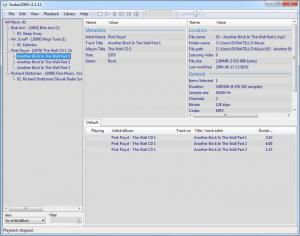Foobar2000
1.3.17
Size: 3.78 MB
Downloads: 10353
Platform: Windows (All Versions)
The vast majority of audio players feature the same type of interface. Even if you hear of a player for the first time, you can probably describe it with your eyes closed: a main controls window, equalizer, playlist and in some cases, a media library. Some players are free, others are not and the playback quality varies from excellent to poor. If you are looking for a good alternative, Foobar2000 will satisfy your needs. Apart from the basic features you would find in most players, it comes with some of its own, which will make it easier to organize your audio files, tag or convert them and more.
Foobar2000 is freeware and you can opt for a standard or portable installation, which means that you can take the player with you on a removable memory device. The setup process is swift and there are no advanced settings to make along the way.
You will have to go through a quick appearance setup, before using the main interface. This only requires selecting a main layout, a playlist layout and a background color from different lists, on a small window. These settings will be applied instantly as you select them. A tree structure can be found on the left side of the interface, where your audio files are organized in albums. If you select a file, the software will display its metadata and general information, like path, bitrate, codec and more, in two separate boxes, on the right side of the main window. Of course, the whole layout can look differently, according to your initial settings, but you can find the same elements, organized in a different matter.
The files from the Music folder (located in "Libraries"), can be found in the tree menu by default. Foobar2000 will monitor this folder and if you copy new content to it, the software's library will be updated instantly, without prompting you for anything. A playlist can be located on the interface as well. You can populate it with audio files by dragging and dropping them from the tree menu or from an explorer window. The playback options, spectrum analyzer, volume control and seeker can be found on the toolbar.
Additional options for finding a specific file, setting the playlist or a track to repeat and many others, can be found in the top menus. You can also bring up an equalizer, playlist manager, console and various visualizations from the View menu. Right clicking an audio file will reveal other options as well. The context menu contains various options for tagging a file, fixing VBR or MP3 headers, rebuilding MP3 streams, converting files and more. The software is capable of converting a file to numerous formats, including MP3, OGG, FLAC, WAV, AIFF and others. There are many other output options to choose from, before converting a file, and you can save them as a preset if you want to use the same configurations in the future.
Pros
Foobar2000 supports several popular audio formats and it lets you convert them as well. Although the interface is not similar to most audio players on the market, it is easy to use and you can change its layout in various ways to accommodate the needs of any user. The program displays everything you need to know about an audio file and you only need to click it to receive this information.
Cons
You can play audio files only if they are in the playlist, so don't bother double clicking them in the tree menu. Foobar2000 provides you with anything you need from an audio player. Organization, ease of use and quality are just a few features you will find.
Foobar2000
1.3.17
Download
Foobar2000 Awards

Foobar2000 Editor’s Review Rating
Foobar2000 has been reviewed by Frederick Barton on 15 May 2012. Based on the user interface, features and complexity, Findmysoft has rated Foobar2000 5 out of 5 stars, naming it Essential